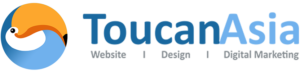I recently ran into a scenario where a website I was working on had been blocked on Facebook. We were unable to use the URL in status updates or when trying to send the link while using Facebook Messenger. Not only was it blocked on Facebook, it was also blocked on Instagram. Instagram’s buyout by Facebook in 2012 is why we couldn’t use the website URL on both platforms.
Our Solution
1st stop, Google. Turns out there were others with the same ailment (blocked URLs on Facebook). There were many open threads which hadn’t been resolved. The same questions asked; “Why is Facebook blocking my URL?” or “Help! Why can’t I share my website on Facebook?”.
I figured the site was compromised so I tested it using Sucuri. The results were negative (the site was clean from malware and was not blacklisted).
I also tested the website link by trying to share it on Google Plus and had no issue. This seemed to show the error was specific to Facebook and Instagram.
Next I ran the FB Debugger to see what the issue was.
I clicked the “let us know” link and supplied the requested info on this issue. What is linting you ask? In simple terms, it’s a process used to flag suspicious code.
I did a search to see what could be the cause of the error with the linter. I found this article from Stack Overflow. In case this gem somehow gets removed from the internet, here is a screenshot:
This caught my attention. Facebook could be looking at some content or information on this site and end up marking it as spam, in error. So the next thing I checked was to see if there was an issue with the Open Graph. This isn’t a question that I could ask the website owner (how much would he know?). Upon checking, I could see that the Open Graph was not configured.
I connected up with one of our developers to get his feedback. We went over the information I found and I asked for his thoughts. He was able to determine broken links were being treated as spam by Facebook’s linter. The links were cleaned up. We tested the URL in Facebook and it worked! Problem solved.
Things You Shouldn’t Do
- Don’t try and game the system.
Be honest, follow the rules, you’re safer that way. I can’t say “you’ll go further”, but your chances of being penalized will be reduced.
- Forget URL Shorteners.
The length of the URL isn’t the issue.
- Don’t bother trying to buy another domain.
Slapping a new name on it and pointing it to the same place won’t be much help.
Tips To Unblock Your URL On Facebook (If You’re Not A Spammer)
I say that because if you are spamming people your problems won’t go away. Just quit while you’re ahead. So here are some options that could work for you:
1. Writing into Facebook.
I don’t know how quickly they will respond, or if they will at all. I had no such luck.
2. Run the Facebook Debugger.
You may need a developer’s help. If you want to interpret the results from the debugger and turn it into actionable data.
3. Check the code on your website.
I recommend starting on the homepage. We already saw that broken links can act as red flags resulting in your site being blocked. You can “view the page source” on your browser and look through it line by line. It’s tedious but necessary.
4. Check the Open Graph configuration.
Use the Open Graph Check tool to pinpoint any errors.
5.Check if your site is blacklisted or has malware.
I recommend using Sucuri’s site checker. Depending on the answer you get, it can, at least, get you working in the right direction.
Try the steps and let us know your results and experience in the comments below.
Source: Concentric Management